About Learning progress
The below explains the calculation standard of "learning rate" displayed on the panel of the course.
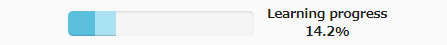
■ Highest score
-If the status is "Pass" or "Fail", it will be displayed in dark blue. The same applies to the case of exemption from study. In the case of a report, the above conditions are met by submitting it.
・ If the status is "In progress" or "Fail", it will be displayed in light blue.
・ Other than the above status, it is displayed in white.
■ Selective content
・Only the selected content is counted.
・If not selected, the number of contents is calculated by dividing the total number of contents in the selected contents by the number of choices.
・For example, if there are two folders in the selective content and there are one and two contents in it, the Learning progress is calculated as 1.5. Furthermore, if there is one learned content other than the selective content, 1 / 2.5 = 40%.
・ If not selected, the content other than the content exempted from learning will be ignored. Only when all learning is exempted, it will be reflected in the progress rate/learning rate.
■ Prerequisite
・If you specify specific content, only that content will be counted.
・If the number of prerequisite is set to other than "All", only the number of clear conditions will be counted. For example, if you specify two contents and the number of prerequisite is "1", the learning rate will be 100% if you learn one, and it will not change even if you learn the other.
・If a prerequisite is set for the parent folder, the prerequisite for the child folder is ignored. However, since the prerequisite of the screen display is calculated separately for the parent and child, it can be 100% for the parent and 50% for the child.