Add syllabic characters (to indicate pronunciation) to the quiz sentence
How to set syllabic characters for Chinese characters in a quiz sentence
▼ When creating a quiz with the Quiz/exam creation form
After selecting the kanji(Chinese characters) you want to add syllabic characters to, click "Insert Ruby" to display them.
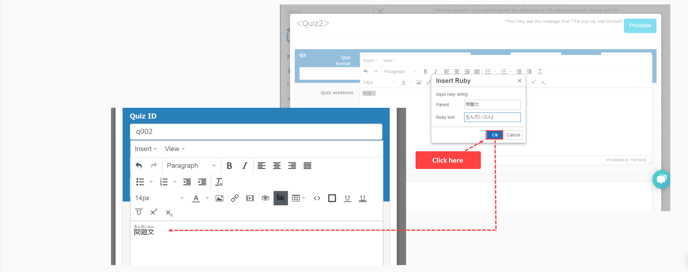
▼ When creating with text or Excel
<ruby><rb>問題文</rb><rb>(</rp><rt>もんだいぶん<rt><rp>)</rp></ruby>
You can set the syllabic characters by writing as above.