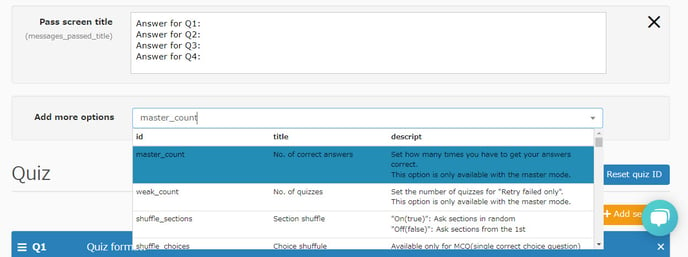Is there a setting that does not show the answer until all the questions are answered correctly?
It can be set by entering an option value.
By setting the option of the quiz function in learningBOX, you can hide the "correct / incorrect" after the member's answer.
▼ Here are the option values used for the settings.
#show_seigo_count: false "The correctness will not be displayed for each question."
#hide_result_summary: true "The summary part of the result screen will not be displayed."
#hide_result_detail: true "The details of the result screen will not be displayed."
#passing_score: 100 "If you don't answer all the questions correctly, you won't pass."
#show_instant_result: false "The correct/incorrect display for each question will be hidden."
#show_correct_answer: false "The correct answer display will be hidden when an incorrect answer is given."
#messages_passed_title: "Please write your answer in the title of the pass screen."
Set 7 option values and you're done.
When setting in learningBOX, add the options above from the Quiz/exam creation form and edit them.