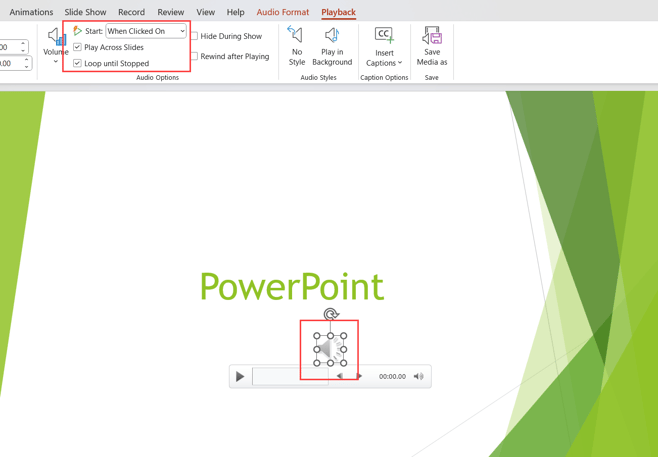[PowerPoint content] How to solve Audio file not playing
The following settings are required when creating PowerPoint.
First, please insert the audio file.
Open the "Playback" tab and configure the settings as shown below.
- Place the audio playback icon in the slide
- Set the start of playback to "When Clicked On"
- Tick "Play Across Slides"
- Tick "Loop until Stopped"